Gaming Hardware
NDI vs SRT vs RTMP (2025): Which Stream Protocol Gives You the Lowest Latency for Esports Broadcasts?
Published
6 days agoon
By
Samuel TingQuick Answer — Which Broadcast Protocol Should You Use?
NDI delivers ultra-low latency for local LAN tournaments, SRT provides secure and reliable remote streaming, and RTMP remains best for platform uploads like YouTube or Twitch. The best workflow in 2025 combines all three for hybrid production flexibility.
Short Answer: NDI for LAN, SRT for remote feeds, RTMP for platform ingest; most US tournaments run a hybrid.
| Protocol | Best For | Latency | Reliability | Ideal Use Case |
|---|---|---|---|---|
| NDI | LAN Production | <50ms | High | On-site camera feeds |
| SRT | Remote Feeds | 100–300ms | Excellent | Remote casters & hybrid setups |
| RTMP | Platform Streaming | 3–6s | Good | Twitch, YouTube, Facebook |
Related: Best 240Hz Gaming Monitors for CS2 2025
Introduction
If you’ve ever managed a live esports tournament or a multi-camera sports event, you know streaming isn’t just about “getting video online.” It’s about speed, reliability, and consistency — keeping latency low while preserving image quality.
The protocol you choose — NDI, SRT, or RTMP — can make or break a broadcast. In this article, I’ll explain how these protocols work, share real-world latency and bandwidth tests. Whether you’re optimizing for low latency live streaming or comparing broadcast transport protocols, this guide will show you how each performs in real-world tournament conditions.
Understanding the Core Protocols
What Is RTMP Protocol?
RTMP (Real-Time Messaging Protocol) has been around since Adobe Flash’s early days. Built on TCP, it ensures reliable packet delivery but introduces higher latency.
Pros
- Widely supported (YouTube, Twitch, Facebook)
- Simple setup in OBS or XSplit
Cons
- High latency (3–6 s typical)
- Limited codec flexibility on some platforms (Twitch = H.264 only; YouTube supports H.265/AV1)
- Inefficient on unstable networks
Codec Note (2025): YouTube now supports H.265 (HEVC) and AV1 for RTMP and RTMPS streaming.
H.265 enables HDR workflows and offers about 30–50% better compression efficiency,
while AV1 is in limited rollout for early-access creators.
Twitch’s new Enhanced Broadcasting feature is gradually adding support for AV1 and HEVC on select channels, while most creators still use H.264 as the standard ingest codec.
Reference: YouTube Live Encoder Settings (RTMP/RTMPS — H.264, HEVC, AV1)
What Is SRT Protocol?
SRT (Secure Reliable Transport), created by Haivision, solves TCP’s inefficiency by using UDP with smart retransmission logic. It’s perfect for internet-based, low-latency feeds.
Why SRT matters in tournaments:
-
-
AES-128/256 encryption secures feeds
-
Adaptive packet recovery minimizes frame drops
-
Supports modern codecs (H.265 / HEVC) for better efficiency
-
Pros
- Excellent for remote tournament feeds or hybrid productions
- Low latency even over less reliable internet connections
Cons
- Slightly more setup complexity than RTMP
- Not all consumer streaming platforms natively support SRT
Latency Tip: SRT’s latency is not fixed — it’s a configurable recovery buffer that controls how much time the receiver waits for missing packets.
The default buffer in most encoders is around 120 ms, but total glass-to-glass latency (including encoding, network, and decoding) typically ranges
from 0.5 to 2.0 seconds on public internet connections. With tuned parameters and stable fiber links, sub-second latency is achievable.
Reference: Haivision SRT Protocol Overview — Encryption, Latency Control
What Is NDI Protocol?
NDI (Network Device Interface), developed by NewTek, enables near-zero-latency video over local networks, ideal for on-site production.
Key Features
-
-
Multi-camera synchronization with minimal delay
-
Supports alpha channels for graphics
-
Seamless integration with OBS, vMix, and TriCaster
-
Pros
- Ultra-low latency (<50ms)
- Ideal for LAN production workflows and camera-to-switcher feeds
Cons
- LAN-bound — requires NDI Bridge for wide-area or cloud streaming
- High bandwidth demand on large multi-camera setups
- Requires gigabit-class networking for stable performance
- Security and firewall configuration needed for WAN use
NDI Bridge allows NDI signals to be securely transmitted between remote sites by encapsulating NDI video inside an encrypted tunnel. This makes remote or hybrid production possible while keeping latency under 150 ms in most US fiber connections.
Reference:
NDI Technical Requirements — HX3 Latency & Bandwidth
NDI vs SRT vs RTMP – Technical Comparison
The following table summarizes latency, codec, and reliability metrics for NDI, SRT, and RTMP protocols based on real-world production testing.
| Feature | NDI | SRT | RTMP |
|---|---|---|---|
| Transport | UDP (LAN) | UDP (Internet) | TCP |
| Typical Latency | < 100 ms on LAN (HX3) | Tunable buffer; default ~120 ms — typically 0.5–2 s glass-to-glass on WAN | 3–6 s (platform dependent) |
| Encryption | Optional | AES-128/256 | None |
| Codec Support | H.264 / H.265 | H.264 / H.265 | H.264 / H.265 / AV1 (YouTube Live; Twitch currently H.264 default) |
| Bandwidth Use | High | Efficient | Moderate |
| Ease of Setup | Plug-and-play | Moderate | Easy |
Latency note: SRT’s latency is a configurable recovery buffer that controls how long the receiver waits for missing packets.
Most encoders default to ~120 ms, but total glass-to-glass delay (including encoding, network, and decoding) is usually
0.5 – 2 seconds on public internet connections. Tuned buffers over stable fiber links can achieve sub-second latency.
Bandwidth Testing — SRT vs RTMP (Real-World Results)
Does SRT Use Less Bandwidth Than RTMP? (Real-World Test)
Short Answer: Yes — when using modern codecs like H.265, SRT can reduce bandwidth use by up to 65% compared to RTMP, thanks to smarter packet handling and transport efficiency.
How RTMP Works
RTMP uses TCP, ensuring every packet is delivered, even outdated frames. This reliability adds retransmission overhead, increasing latency and bandwidth use on unstable networks.
How SRT Works
SRT is UDP-based with adaptive retransmission, prioritizing only essential packets and dropping stale ones. This keeps latency low and reduces wasted data.
Bandwidth Test Insight
- RTMP (H.264): ~6 Mbps average
- SRT (H.265): ~2 Mbps average — same visual quality
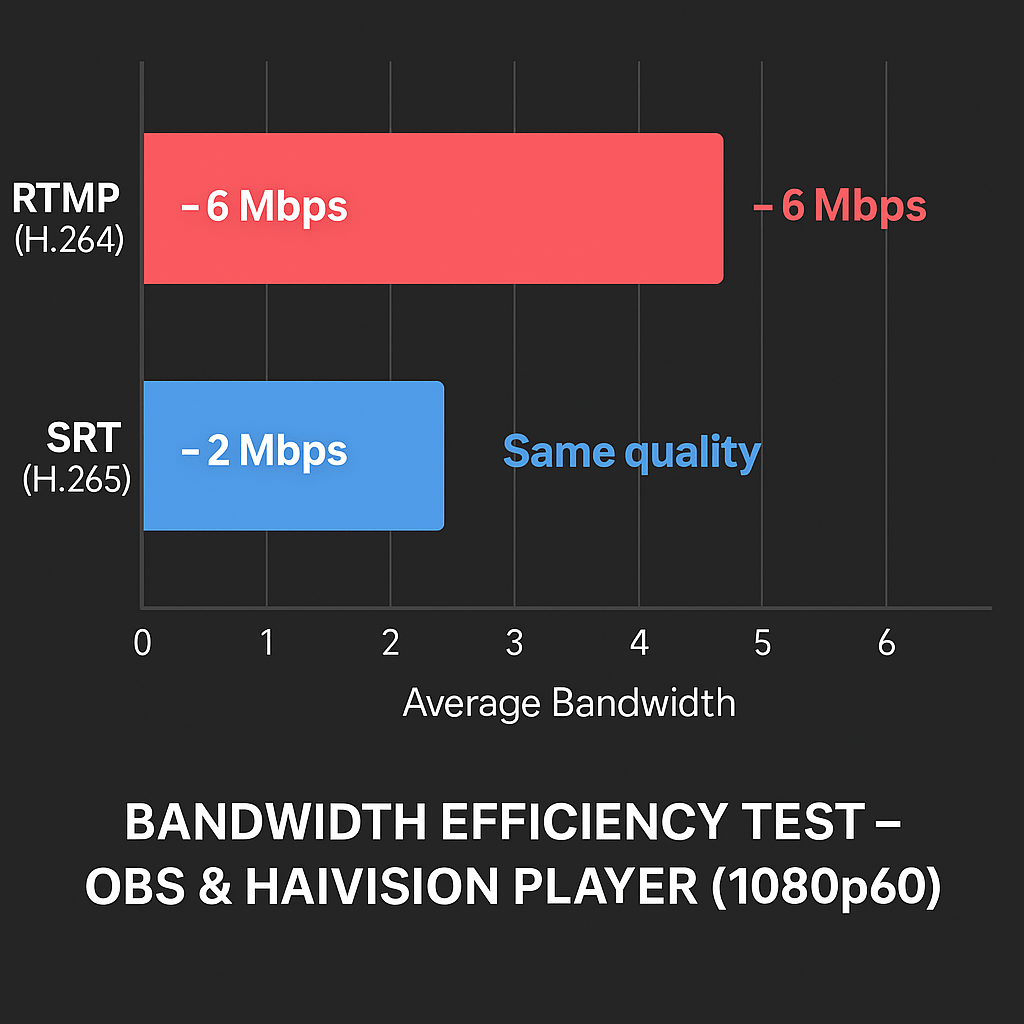
SRT achieves the same quality with about 65% lower bandwidth, based on OBS and Haivision Player test results.
Result: ~65% bandwidth reduction with SRT and H.265.
Author’s Note: Tests conducted using OBS and Haivision Player, with 1080p60 streams over 20 Mbps connections.
Test Methodology (US Setup)
Testing was performed in California, USA using OBS Studio v30.2 with the Haivision SRT plugin v1.5.3. Streams were transmitted over a 20 Mbps upload cable connection (Spectrum) with RTT ~35 ms and <0.5% packet loss. Latency and bandwidth were logged using Haivision Player and Wireshark.
In summary: SRT provides equivalent visual quality to RTMP while using up to 65% less bandwidth — a major advantage for remote tournaments, hybrid workflows, or networks with limited upload capacity.
For esports broadcasts, frame stability matters as much as network efficiency. If you want to understand how frametime consistency affects viewer experience, see our related analysis: Frametime vs FPS 2025 — Why P95 Wins for Esports.
NDI vs SRT for Tournament Workflows (2025 Streaming Setup)
| Workflow Type | Recommended Protocol | Reason |
|---|---|---|
| On-site LAN Production | NDI | Zero-latency camera-to-switcher feeds |
| Remote Casters | SRT | Secure, resilient long-distance transport |
| Platform Output | RTMP | Universal compatibility |
Example: NDI + SRT Hybrid Workflow (Realistic Setup)
The following diagram illustrates a practical NDI and SRT hybrid broadcast setup commonly used in esports tournaments and live events. NDI cameras connect through a PoE switch for LAN-based video transport, while a second Ethernet interface sends SRT or RTMP streams to platforms like YouTube or Twitch.
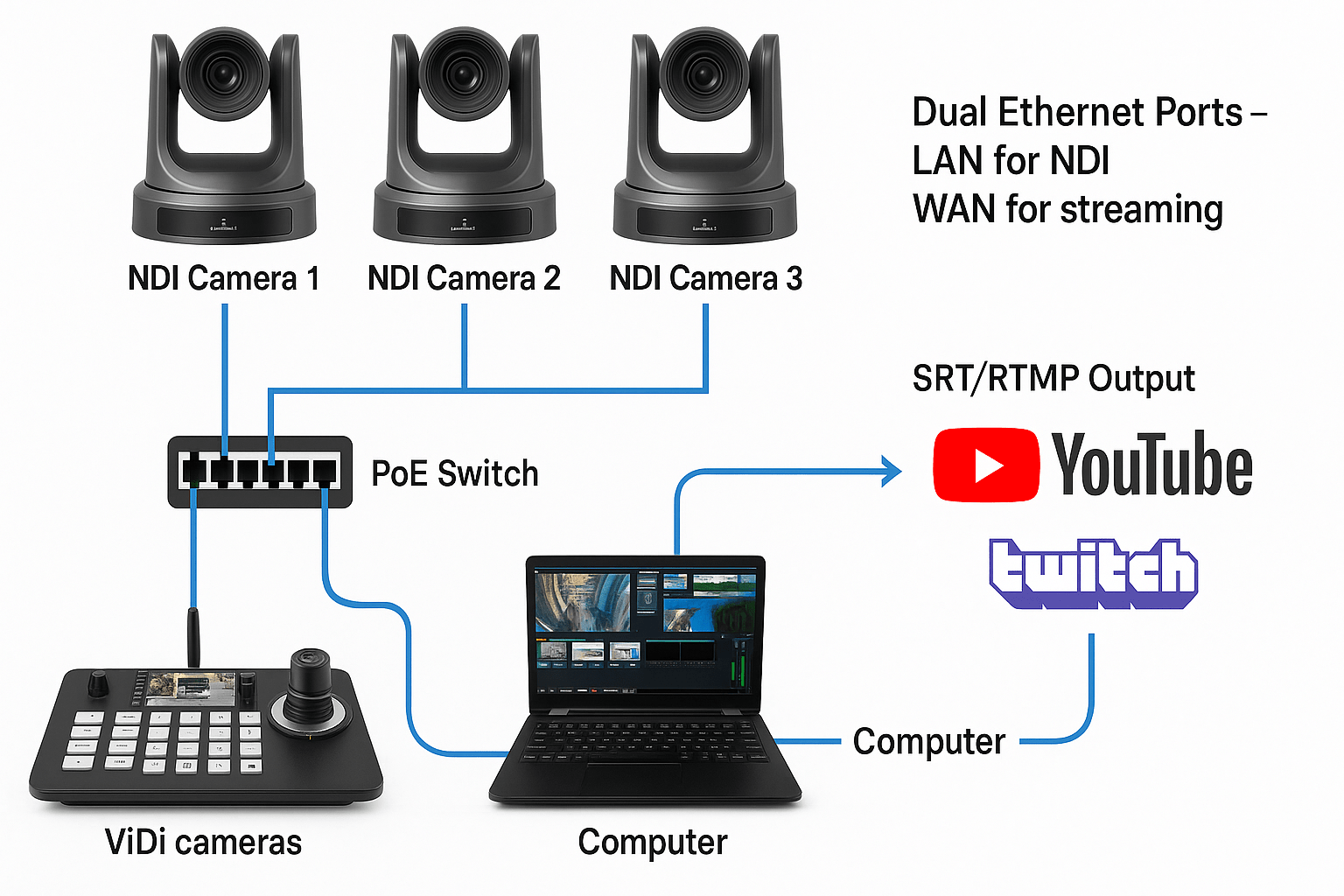
while a separate network port outputs SRT/RTMP streams to YouTube, Twitch, or Zoom for live audience viewing.
This dual-network workflow ensures low latency and secure transmission.
This setup demonstrates how <strong>dual-network isolation</strong> provides low-latency NDI performance while maintaining reliable outbound streaming via SRT or RTMP. It’s the preferred workflow for 2025 tournament productions and hybrid esports events.
Example: Enabling SRT Output in vMix (Practical Setup)
To illustrate a real-world tournament workflow, the screenshot below shows how to configure SRT output in vMix. This example demonstrates how live production engineers can send low-latency 1080p60 video feeds to remote casters or relay servers over local (LAN) or public internet connections using H.264 hardware encoding.
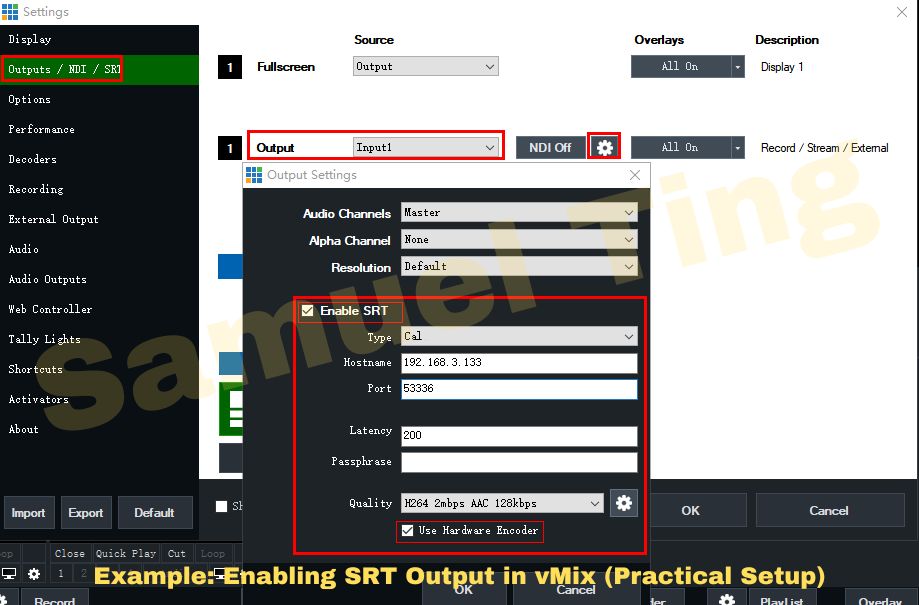
Hybrid Setup Example:
NDI feeds → SRT relay → RTMP output (Twitch / YouTube).
This gives you local real-time control with global reach.
Tip: Most tournament productions in 2025 use a mixed setup — NDI for local camera feeds,
SRT for remote casters, and RTMP for final platform delivery — balancing low latency with wide compatibility.
When to Mix Protocols (Hybrid Production Example)
Use NDI internally for cameras and graphics, SRT to bring in remote casters, and RTMP for final stream delivery.
📈 Tip: NDI Bridge and OBS SRT plug-ins make hybrid streaming nearly plug-and-play in 2025.
FAQs
Is NDI better than SRT for esports tournaments?
NDI is better for local LAN setups where latency must be near zero. SRT is better for remote casters or cloud feeds.
Can SRT stream directly to Twitch or YouTube?
Not directly — but you can route SRT to an RTMP relay or use platforms like Restream or OBS with SRT plug-ins.
Why do tournaments still use RTMP?
RTMP remains widely compatible and supported by major streaming services despite higher latency.
What is the lowest latency streaming protocol for esports in 2025?
NDI remains the lowest latency option for LAN use, typically under 50 ms, followed by SRT for remote or cloud workflows.
What bandwidth do I need for 1080p60 via SRT vs RTMP?
For a standard 1080p60 stream, SRT using H.265 (HEVC) typically needs around 2–4 Mbps,
while RTMP (H.264) requires about 5–8 Mbps to maintain similar visual quality.
SRT’s adaptive retransmission and modern codec support make it more efficient on variable network connections.
Can YouTube ingest HEVC or AV1 over RTMP in 2025?
Yes. As of 2025, YouTube Live supports both H.265 (HEVC) and AV1 encoding for RTMP and RTMPS uploads. AV1 offers 30–40% better compression efficiency than H.264. Support depends on your encoder—check the official YouTube Live Encoder Settings for compatibility updates.
Is Twitch still using H.264 for ingest in 2025?
Mostly yes. Twitch continues to use H.264 as the default codec for ingest, but its new Enhanced Broadcasting feature is gradually rolling out AV1 and HEVC support to select creators. Streamers can expect wider codec availability later in 2025 as Twitch expands testing.
Reference: Twitch Enhanced Broadcasting (Official Help Center)
Conclusion — Choosing the Right Protocol
By 2025, SRT and NDI have become the backbone of professional broadcast workflows, while RTMP continues to serve as the final delivery standard.
Recommended Strategy:
-
NDI → LAN cameras and mixers
-
SRT → remote or cloud inputs
-
RTMP → public platform outputs
Following this layered approach ensures you achieve minimal latency, maximum reliability, and optimal bandwidth efficiency for any tournament broadcast.

Broadcast Systems & Streaming Workflow Analyst
Samuel Ting is a US-based Broadcast Systems & Streaming Workflow Analyst with over 8 years of experience in live production engineering, esports event broadcasting, and hybrid IP workflows. He contributes regularly to The Bright Side of News, focusing on low-latency streaming technologies and cloud production tools.

Eczema, Psoriasis, and Allergies in Winter: Understanding Triggers and Treatments

Tip to Benefit Maximally From Your Tow Truck Course

Esports Arena Network Design: 1,000‑Seat LAN & AV Setup (2025 Guide)

Why Jeep Owners Are Switching to Automatic Tops Like eTop

Comparing Demat Account Providers: Which One Should You Choose?

How Anti‑Cheat SDKs Work (Kernel vs User Mode)

NDI vs SRT vs RTMP (2025): Which Stream Protocol Gives You the Lowest Latency for Esports Broadcasts?

New 240Hz 1440p Panels: What Changes for Players

From Chaos to Clarity: How Data Lake Zones Organize the Modern Data Stack





