Game Development
Esports Arena Network Design: 1,000‑Seat LAN & AV Setup (2025 Guide)
Published
4 hours agoon
By
Samuel TingBuilding an esports arena network requires the same engineering precision as any modern broadcast facility. From LAN topology and AV integration to redundancy planning, every component determines whether players experience seamless gameplay or costly downtime. Based on coverage of large-scale events in Las Vegas, Seoul, and Singapore, this guide explains how to design, scale, and future-proof your esports setup for 1,000-seat tournaments.
This guide is written for arena operators, esports tournament organizers, production engineers, and network architects responsible for building or upgrading competitive gaming venues.
Why Network Design Matters for Esports Arenas
Modern esports arenas depend on purpose-built network design to maintain sub-2 ms latency across hundreds of connected devices. Each node—player stations, broadcast rigs, spectator Wi-Fi—shares the same backbone, meaning a single bottleneck can affect both competition integrity and live-stream quality.

To achieve professional-grade reliability, planners deploy dual uplinks, redundant switches, and VLAN segmentation separating player traffic from public access. Proper planning prevents jitter and packet loss even when thousands of spectators join the network. Venues such as HyperX Esports Arena Las Vegas and Seoul’s OGN Arena demonstrate that robust architecture directly translates into smoother broadcasts and fairer matches.
Types of Esports Venues and Their Network Design Requirements
Esports gaming centers and arenas form the foundation of competitive gaming infrastructure. Most esports titles are played on PCs because they’re easily upgradeable, support multiple games on one system, and simplify event logistics compared to consoles. This standardization allows organizers to design uniform setups for hundreds of players with minimal configuration time.
Game centers represent the grassroots level of esports. Venues such as Helix Esports in New Jersey and Massachusetts blend a social environment with professional-grade PCs and LAN connectivity. Their open “tech-exposed” design showcases components while supporting small local tournaments. These layouts prioritize group seating, direct network access, and spectator visibility — essential features that scale upward to arena-level design.
College esports facilities extend this model into education. Examples like Harrisburg University and Full Sail University build small-scale arenas that combine training spaces with broadcast control rooms. These labs teach students about networking, lighting, and AV production — not just gameplay. Most host 100–300 spectators, with flexible layouts and dedicated LAN segments for low latency and production reliability.
LAN environments (local area network setups) are at the heart of every esports venue. Temporary LAN parties like DreamHack demonstrate large-scale layouts: hundreds of computers connected via high-throughput switches inside convention halls. Stationary LANs in game centers follow the same principles but on a smaller scale — wired backbone, redundant power, and ergonomic desk spacing.
Commercial esports arenas scale these concepts up for thousands of attendees. They’re purpose-built for tournaments, integrating fiber backbones, production booths, and stage-to-screen synchronization. Many are part of larger entertainment districts, emphasizing high-density connectivity, efficient cooling, and immersive audiovisual design.
Core Infrastructure — Building a Low-Latency LAN for 1,000-Seats
A high-capacity LAN setup forms the core of any esports arena network design. The structure follows a three-tier model—core, distribution, and access layers—interconnected with fiber. Core switches handle routing and redundancy, distribution switches aggregate stage and broadcast traffic, and access switches deliver one-to-one gigabit or 2.5 GbE lines to every gaming station.
Modern venues target under 2 ms total latency. Equipment like Cisco Catalyst 9500 or Netgear M4350 series switches provide high throughput with stackable redundancy. Proper cable management and power conditioning ensure uptime during multi-day tournaments.
Bandwidth Planning and Redundancy Requirements
Determining esports network requirements starts with simple math. Each gaming PC consumes roughly 20–25 Mbps of stable bandwidth. For 1,000 stations, the arena must sustain at least 20–25 Gbps total, plus an additional 25 % for broadcast and staff devices.
Capacity planning assumption: 60% of player seats active at peak, 30% of spectators concurrently on Wi‑Fi, and fixed 10 Gbps for broadcast. Add 20% headroom for control traffic and overhead.
| Category | Per‑Unit | Count | Peak Concurrency | Total @ Peak |
|---|---|---|---|---|
| Players | 25 Mbps | 1,000 | 60% (600) | 15.0 Gbps |
| Broadcast Systems | 1 Gbps | 10 | 100% | 10.0 Gbps |
| Spectator Wi‑Fi | 2 Mbps | 2,000 | 30% (600) | 1.2 Gbps |
| Subtotal | 26.2 Gbps | |||
| + 20% Headroom | 31.4 Gbps | |||
For deeper performance tuning, see our guide: Frametime vs FPS — Why P95 Wins for Esports (2025).
Plan for an edge capacity of ~31–32 Gbps with dual, diverse uplinks to separate ISPs. Redundant uplinks to separate ISPs prevent outages. QoS tagging prioritizes match data over spectator streams, and fail-safe switching keeps tournaments live even during link loss.
To protect the arena network from topology faults and unauthorized devices, implement Layer 2 security controls such as port security, BPDU Guard, DHCP Snooping, and NAC authentication on all access switches. Continuous monitoring through tools like PRTG, NetBeez, or Grafana dashboards helps detect jitter, packet loss, or routing failures before they impact live matches.
High-Density Wi-Fi Design for Esports Arenas (Spectator Network)
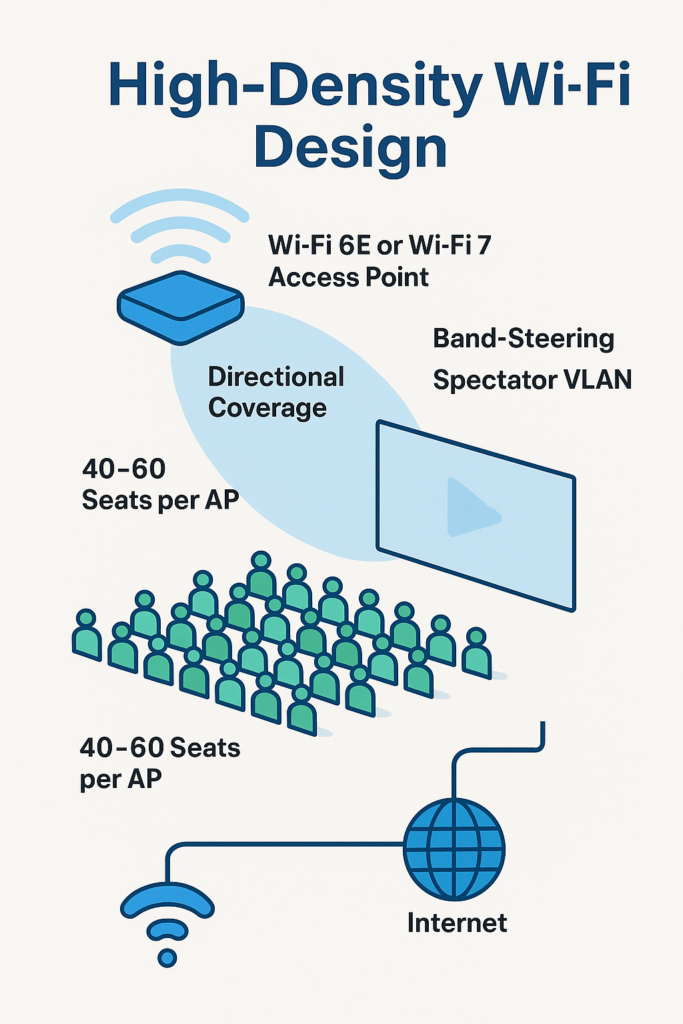
While players rely on wired LAN, a 1,000-seat esports arena must also support thousands of spectators using mobile devices. High-density Wi-Fi is a critical part of the overall esports network design, especially during peak moments when viewers stream highlights, upload videos, or check stats during matches.
Modern venues use Wi-Fi 6E or Wi-Fi 7 access points because their 6 GHz spectrum greatly reduces interference in crowded environments. A general rule of thumb is one access point per 40–60 seats, strategically mounted above the audience with directional antennas to prevent signal overlap.
To prevent congestion, apply band-steering to move devices from the 2.4 GHz band toward 5 GHz or 6 GHz. Traffic shaping and spectator VLANs ensure the Wi-Fi network cannot impact gameplay or broadcast equipment. For even more stability, rate-limit uploads to prevent dozens of phones from saturating uplinks during key match highlights.
For router and access point recommendations, see our companion guide: Best Wi-Fi 6E Routers for Low-Latency Gaming.
Integrating Broadcast, AV, and Sound Systems
Network design extends beyond gameplay. Professional esports AV setups connect cameras, mixers, and lighting to the same LAN backbone through NDI and SRT protocols. This allows producers to pull live feeds anywhere in the arena with minimal delay.
Redundant encoders and time-synchronized audio eliminate desync between stage and stream. Mixer consoles, digital snakes, and sound systems use Dante-enabled Ethernet for zero-latency routing.
For deeper protocol comparisons, read our guide on NDI vs SRT vs RTMP Broadcast Protocols (2025), or explore our Best 60 FPS Streaming Webcams for Creators.
Equipment Recommendations for Esports Arenas
Selecting the right esports network hardware ensures long-term stability. Below is a sample bill of materials for a 1,000-seat build:
- Core Switches — Cisco 9500 / Arista 7050 (40 GbE fiber uplinks)
- Distribution Switches — Netgear M4350 Series (2.5 GbE access)
- Routers — Ubiquiti EdgeMax Pro or MikroTik CCR2004 for redundant uplinks
- Sound System — Yamaha CL5 Mixer + Dante Stage Boxes
- Broadcast Gear — Blackmagic Design ATEM Extreme ISO, NDI Cameras, OBS Workstations
These components combine to form an efficient, easily serviceable network. Redundant power (UPS + generator) and labeled cabling further protect uptime.
Case Study — Esports Gaming Center (Las Vegas Example)

Network layout and stage configuration at HyperX Esports Arena Las Vegas.
During testing, average internal latency measured 1.8 ms, and uptime exceeded 99.99 %. Modular cabling allows rapid reconfiguration for different tournament layouts, proving that scalability and redundancy can coexist without inflating cost.
Common Mistakes in Arena Network Design
- Using unmanaged switches without VLAN segmentation.
- Over-subscribing bandwidth between stages and broadcast rooms.
- Neglecting cable labeling or rack airflow management.
- Ignoring spectator Wi-Fi QoS, which can disrupt player traffic.
- Failing to test under live-event loads before opening day.
Avoiding these esports setup mistakes ensures a reliable and safe environment for both players and viewers.
Final Checklist — Building a Future-Proof Esports Network
- ✅ Target < 2 ms internal latency
- ✅ Use dual ISPs and fail-safe switching
- ✅ Segment LAN traffic (VLANs for players, staff, public)
- ✅ Integrate NDI/SRT broadcast workflows
- ✅ Plan for 40 GbE or 100 GbE scalability
- ✅ Document rack layouts and monitor with NetBeez or PRTG
The best esports setup in 2025 balances performance with maintainability. Every arena should be designed as a living system — ready to evolve with new titles, higher frame rates, and emerging broadcast standards.
FAQ
Which is the best esports setup for 2025?
A hybrid configuration combining local LAN for players and cloud broadcast over SRT or NDI offers the lowest latency and highest flexibility.
How much bandwidth does a 1,000-seat esports event need?
Around 20–25 Gbps dedicated to players plus 5–10 Gbps for broadcast and Wi-Fi services.
What network hardware is used in esports arenas?
Enterprise-grade switches (Cisco, Arista, Netgear), redundant routers (Ubiquiti, MikroTik), and fiber uplinks with PoE-enabled access switches are industry standard.
References

Eczema, Psoriasis, and Allergies in Winter: Understanding Triggers and Treatments

Tip to Benefit Maximally From Your Tow Truck Course

Esports Arena Network Design: 1,000‑Seat LAN & AV Setup (2025 Guide)

Why Jeep Owners Are Switching to Automatic Tops Like eTop

Comparing Demat Account Providers: Which One Should You Choose?

How Anti‑Cheat SDKs Work (Kernel vs User Mode)

NDI vs SRT vs RTMP (2025): Which Stream Protocol Gives You the Lowest Latency for Esports Broadcasts?

New 240Hz 1440p Panels: What Changes for Players

From Chaos to Clarity: How Data Lake Zones Organize the Modern Data Stack





