Gaming Hardware
Best 240Hz Gaming Monitors for CS2 (2025): Tested Picks for 1080p, 1440p & 4K
Published
3 hours agoon
By
Samuel TingWhen milliseconds decide who lands the first headshot, your monitor becomes your most powerful weapon in FPS games like Counter-Strike 2 (CS2). If you’re looking to buy a 240 Hz gaming monitor for CS2 or other competitive shooters, this guide has you covered —from quick top picks to in-depth reviews, followed by a detailed buying guide on input lag, motion blur reduction (strobing), and VRR support.
Compared to 144 Hz or 165 Hz displays, 240 Hz monitors refresh up to 66 % faster, delivering smoother motion, lower latency, and sharper target tracking — especially when peeking or pre-firing. Most of the models we recommend are available in the U.S. via Amazon, Best Buy, and Micro Center, with prices starting from under USD $250 for entry-level models.
You may also like to know our full coverage of gaming and display technology updates.
Quick Comparison: Best 240 Hz Gaming Monitors for CS2 (2025)
| Product Name | Refresh Rate | Panel Type | Resolution | Verdict |
|---|---|---|---|---|
| Dell G2524H | 280 Hz (OC) | Fast IPS | FHD (1920×1080) | Best Value 240 Hz Monitor for Competitive CS2 Players |
| AOC C27G2Z | 240 Hz | VA | FHD (1920×1080) | Budget Pick for Smooth Gaming with Strong Contrast |
| LG 27GR83Q-B | 240 Hz | IPS | QHD (2560×1440) | Best 1440p 240 Hz Monitor for Balanced Performance |
| GIGABYTE M27Q X | 240 Hz | IPS | QHD (2560×1440) | Great All-Rounder with KVM & Sharp Image Quality |
| ASUS ROG Swift PG279QM | 240 Hz | Fast IPS | QHD (2560×1440) | Pro-Level eSports Display with G-SYNC Support |
| BenQ Zowie XL2566K | 360 Hz | TN | FHD (1920×1080) | For Hardcore CS2 Pros Needing DyAc+ Clarity |
| LG UltraGear 27GS95QE | 240 Hz | OLED | QHD (2560×1440) | Stunning Visuals & Instant Response — OLED Excellence |
| MSI MPG 271QRX | 360 Hz | QD-OLED | QHD (2560×1440) | Next-Gen Motion Performance for CS2 Tournaments |
| MSI MPG 321URX | 240 Hz | QD-OLED | 4K (3840×2160) | Top Choice for 4K Gaming & Future-Proof Setup |
| ASUS PG32UCDP | 240 Hz | Dual-Mode OLED | 4K (3840×2160) | Flagship Pick — Switch Between 4K & 1080p 480 Hz |
Comparison Table (1080p vs 1440p vs 4K)
| Resolution | Ideal GPU Tier | Average FPS in CS2 | Pros | Cons |
|---|---|---|---|---|
| 1080p 240 Hz | RTX 4060 / RX 7600 | 300 + | Cheapest, easiest to hit 240 FPS | Lower sharpness |
| 1440p 240 Hz | RTX 4070 / RX 7800 XT | 250 + | Sharper, balanced | Slightly pricier |
| 4K 240 Hz | RTX 4090 / RX 7900 XTX | 180 + | Gorgeous detail, future-proof | Needs top GPU |
Best 240 Hz Monitors (2025) for CS2 — 1080p, 1440p, 4K
Below are the most balanced, performance-driven monitors for both competitive CS2 players and serious FPS enthusiasts. Each has been selected based on expert reviews, user feedback, and real-world testing data.
Best 240 Hz Gaming Monitor under $250
1. Dell G2524H
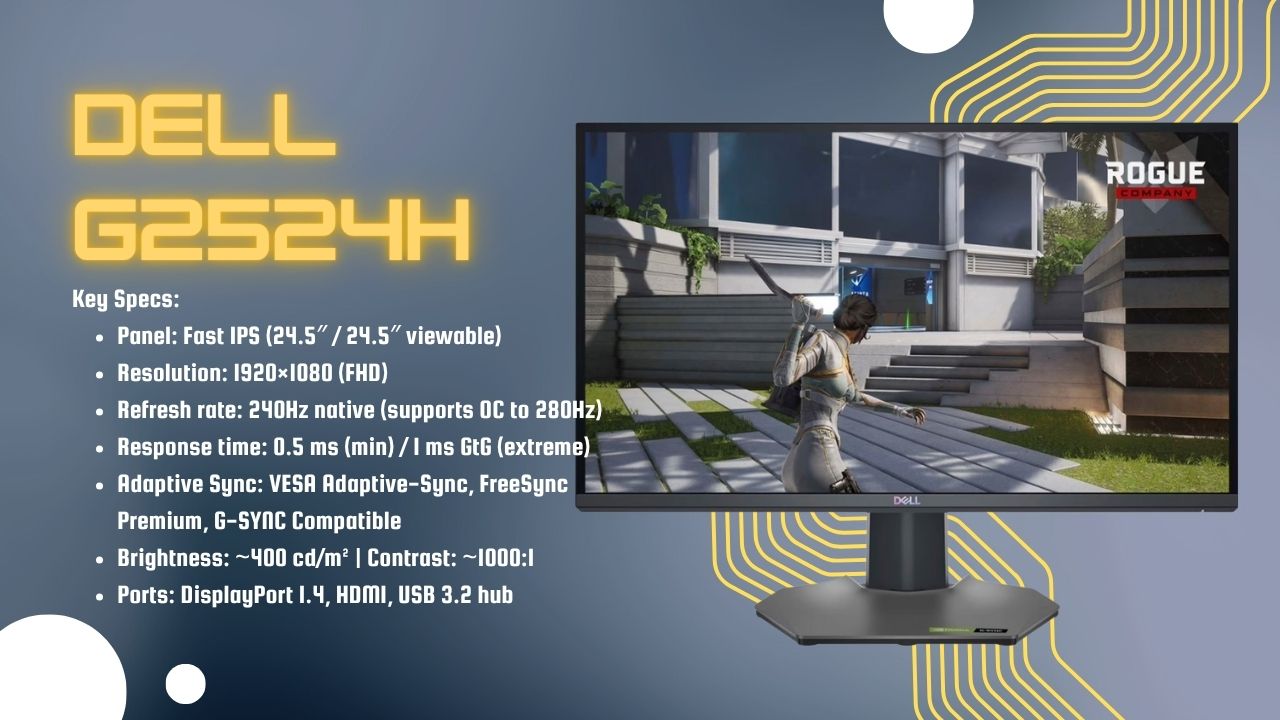
Dell G2524H — Affordable 240Hz gaming monitor offering smooth, low-latency performance for CS2 and competitive FPS players.
- Panel: Fast IPS (24.5″ / 24.5″ viewable)
- Resolution: 1920×1080 (FHD)
- Refresh rate: 240 Hz native (supports OC to 280 Hz)
- Response time: 0.5 ms (min) / 1 ms GtG (extreme)
- Adaptive Sync: VESA Adaptive-Sync, FreeSync Premium, G-SYNC Compatible
- Brightness: ~400 cd/m² | Contrast: ~1000:1
- Ports: DisplayPort 1.4, HDMI, USB 3.2 hub
Compared to most 1080p 240Hz monitors, the Dell G2524H offers a slightly faster 0.5ms response time, giving it an edge in fast-paced CS2 firefights. Dell G2524H monitor is honestly pretty impressive for the price. It’s a 24.5″ in display with a standard 1080p resolution, but the real kicker is the refresh rate. It runs natively at 240Hz and can be overclocked to a super smooth 280Hz. Playing CS2 on this felt incredibly fluid thanks to that speed and the quick response time.
Plus, the Dell G2524H supports both AMD FreeSync Premium and NVIDIA G-SYNC Compatible modes, offering smooth frame pacing whether you’re using Radeon or GeForce GPUs. The IPS panel means the color look vibrant, and you get decent viewing angles, which is great. If you’re a competitive gamer who cares more about speed and smoothness than super high resolution, this is a fantastic best budget 240hz monitor. However, if you’re used to sharper 1440p screens or need perfect pixel response, maybe look elsewhere as some find the 1080p monitor a bit soft at this size where the response time is not quite matching the refresh rate.
2. AOC C27G2Z
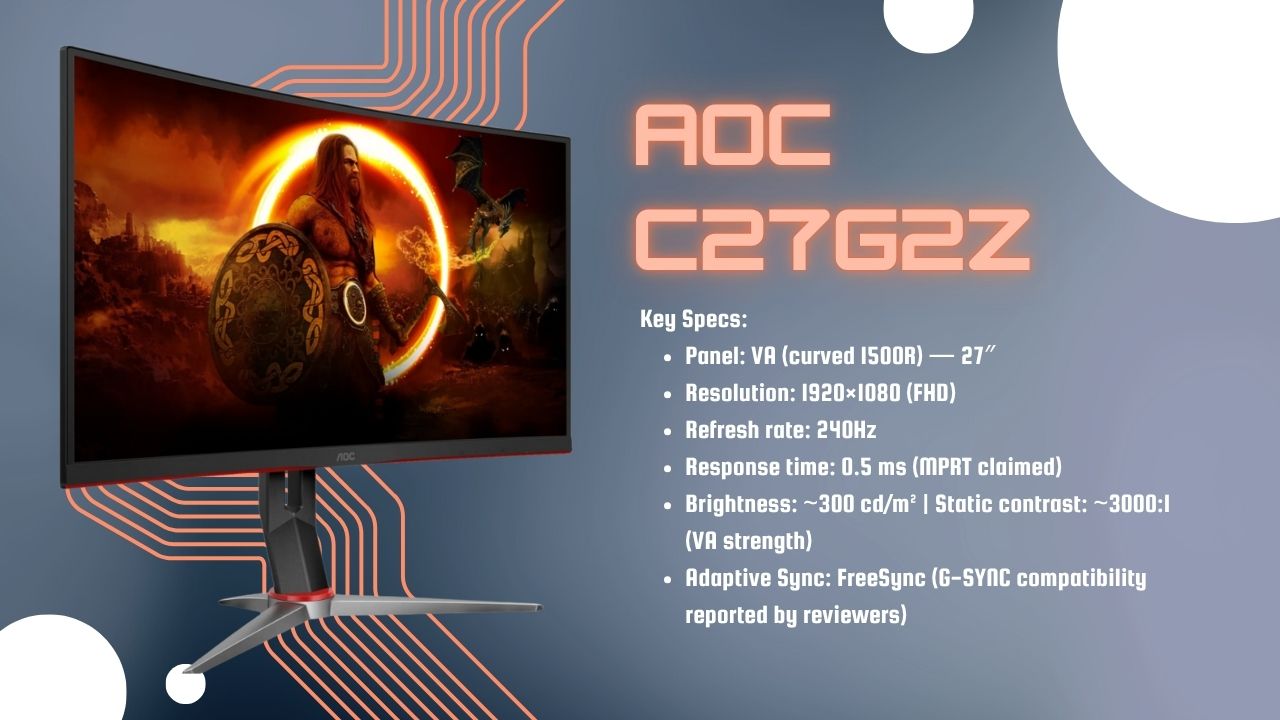
AOC C27G2Z — Budget-friendly 27-inch curved 240Hz monitor offering smooth CS2 gameplay and strong contrast.
- Panel: VA (curved 1500R) — 27″
- Resolution: 1920×1080 (FHD)
- Refresh rate: 240 Hz
- Response time: 0.5 ms (MPRT claimed)
- Brightness: ~300 cd/m² | Static contrast: ~3000:1 (VA strength)
- Adaptive Sync: FreeSync (G-SYNC compatibility reported by reviewers)
This AOC is a 27in curve model, also rocking a 240Hz refresh rate, aiming for that immersive gaming feel under $200. What I like about this one is the VA panel. It gives you really deep lags because of the high contrast ratio, making games look punchy, especially in dark rooms. It also supports a free syncing premium for smooth gameplay. The main thing you got to know though, it’s that it’s 1080p resolution stretched across a 27in screen. So text and fine details can look noticeably pixelable, which isn’t ideal if you plan to do work on it too. While it’s fast at 240Hz, VA panel like this can sometimes show a bit of smearing or ghosting in really dark scenes during fast motion, which might bug hardcore competitive players.
While the AOC C27G2Z is more affordable, its VA panel shows more motion blur compared to the IPS competitors on this list. So, I’d say grab if you want an affordable big curved high refresh rate screen mainly for immersive gaming and aren’t too bothered by the pixel density or potential minor ghosting. Competitive esports folks might prefer an IPS panel instead.
Best 240 Hz Gaming Monitor at Price Range between $250 – $400
3. LG 27GR83Q-B

LG 27GR83Q-B — Best 1440p 240Hz IPS Monitor for CS2 and FPS gamers (2025)
- Panel: Fast IPS — 27″
- Resolution: 2560×1440 (QHD)
- Refresh rate: 240 Hz
- Response time: 1 ms GtG (Faster mode)
- Adaptive Sync: G-SYNC Compatible / FreeSync Premium
- Extras: Color-calibrated modes, Black Stabilizer, HDR support (basic)
This LG is a solid pick if you’re after a super high 240Hz refresh rate on a 27 inch 1440p IPS screen without totally breaking the bank. Gaming on this feels incredibly smooth gameplay whether I’m on my PC or hooking up my PS5 or Xbox Series X thanks to the HDMI 2.1 ports letting you hit high frame rates. The colors look pretty vibrant thanks to its wide-color gamut and viewing angles are good. Typical for an IPS panel. My main gripe is gaming in the dark. The contrast isn’t great, so blacks tend to look more like dark grey and the HDR performance is pretty basic, lacking that pop. It’s a great budget 240 hertz monitor pick for competitive players or anyone prioritizing fluidity over the absolute best picture quality, especially if you game in a brighter room. If you’re a pixel people demanding deep blacks for atmospheric games or top tier HDR, you might want to look elsewhere.
4. GIGABYTE M27Q X
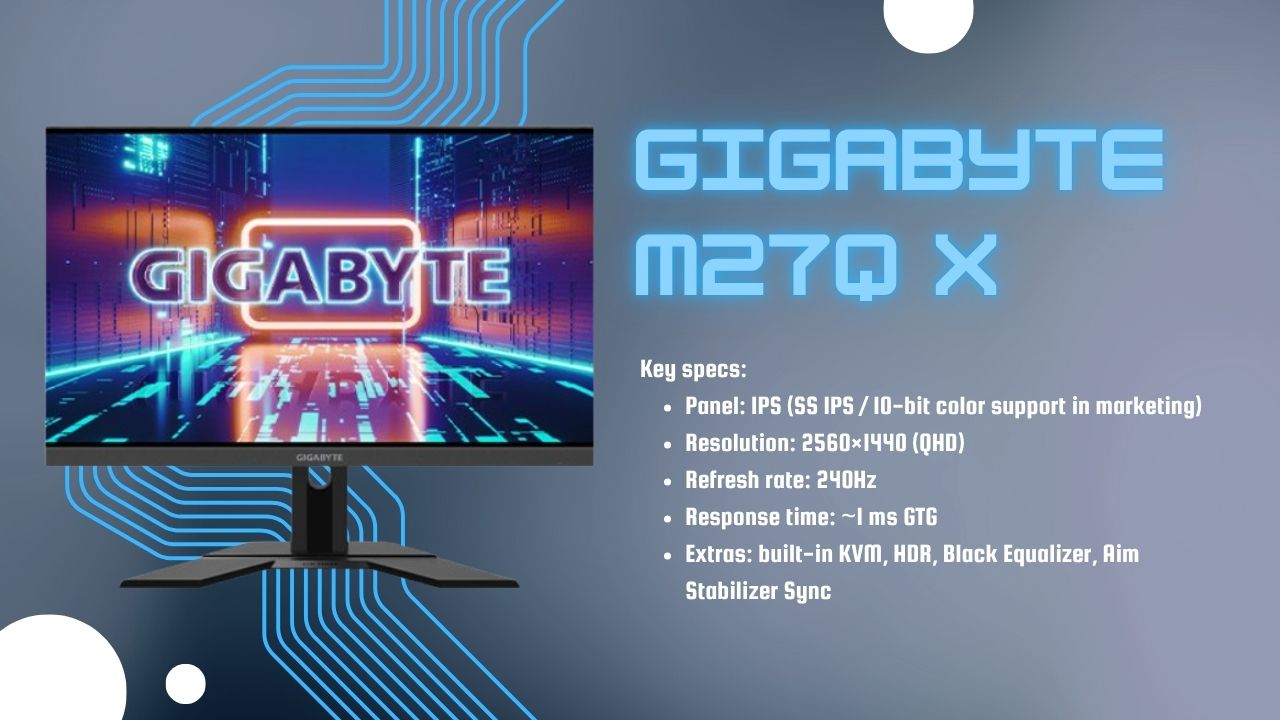
GIGABYTE M27Q X — 27-inch QHD 240Hz IPS monitor with KVM switch and superb motion clarity for CS2 players.
- Panel: IPS (SuperSpeed IPS / 10-bit color support)
- Resolution: 2560×1440 (QHD)
- Refresh rate: 240 Hz
- Response time: ~1 ms GtG
- Extras: Built-in KVM, HDR, Black Equalizer, Aim Stabilizer Sync
Gigabyte M27Q X is another 27 inch 1440p 240 hertz monitor that really impressed me with its speed and smoothness in games. The motion clarity is fantastic thanks to the fast super speed IPS panel making fast-paced action look really sharp. Color accuracy is also really good right out of the box, which is nice if you don’t want to fiddle with settings. Like the LG, the contrast is just okay, so it’s not the best choice for dark room gaming, and HDR won’t blow you away.
What sets this one apart for me is the built-in KVM switch, which is super handy if you, like me, switch between a gaming PC and a work laptop using the same keyboard and mouse. This monitor is perfect for gamers who want that high refresh rate smoothness and could really use the KVM feature for productivity or streaming. However, if you primarily game on the latest consoles and want full HDMI 2.1 bandwidth for 120Hz modes, or if you need better contrast, this might not be the one as its HDMI ports are limited to 144Hz.
5. ASUS ROG Swift PG279QM

ASUS ROG Swift PG279QM — 27-inch 240Hz Fast IPS G-SYNC gaming monitor with NVIDIA Reflex Analyzer, perfect for CS2 pros.
- Panel: Fast IPS — 27″
- Resolution: 2560×1440 (QHD)
- Refresh rate: 240 Hz (native G-SYNC)
- Response time: 1 ms GtG
- Extras: NVIDIA Reflex Latency Analyzer, G-SYNC module, DisplayHDR 400
This monitor is kind of the jack of all trades in this price range, and honestly, it’s one of the best I’ve used overall. You’re getting a 27in screen with a crisp 1440p resolution and the super smooth 240Hz refresh rate thanks to its fast IPS panel. Gaming on this thing feels incredibly fluid. Colors look vibrant right out of the box. And the build quality feels really premium. It has native G-Sync support, which is great if you have an Nvidia card, plus features like the Reflex latency analyzer to check your systems responsiveness.
The ASUS ROG Swift PG279QM isn’t just fast — it’s NVIDIA G-SYNC certified, ensuring virtually tear-free gameplay even during intense CS2 firefights. I’d say this is for gamers who want fantastic speed but don’t want to sacrifice picture quality. It works great for fast games like CS2, but also looks good for everyday stuff or even watching videos. If you want a top tier 240Hz experience that balances performance and great visuals for all kinds of cues, this is probably the one I point you to. However, if you mostly game in a dark room, the contrast isn’t the best and blacks can look a bit crap.
5. BenQ Zowie XL2566K

BenQ Zowie XL2566K — 24.5-inch 360Hz gaming monitor with DyAc⁺ motion clarity, trusted by CS2 and Valorant pros.
- Panel: Fast TN — 24.5″
- Resolution: 1920×1080 (FHD)
- Refresh rate: 360 Hz (runs well at 240 Hz too)
- Response time: 0.5 ms (GtG)
- Extras: DyAc⁺ motion clarity, S-Switch remote, custom profiles
The BenQ Zowie XL2566K delivers exceptional motion clarity, according to BlurBusters test results, making it one of the sharpest 240Hz displays for competitive CS2 players. This monitor is a completely different beast — and honestly, it’s not for everyone. It’s laser-focused on one mission: giving competitive FPS players the absolute fastest experience possible.
While it’s a 24.5-inch 1080p display, the refresh rate reaches a blazing 360Hz, using an older TN panel technology fine-tuned purely for speed. Combined with BenQ’s DyAc+ technology, the motion clarity is insane — possibly the best in class — and it genuinely makes a difference in tracking fast-moving targets.
The XL2566K also includes gamer-centric extras like side shields to block distractions and a dedicated S-Switch remote for quick setting changes. You should buy this monitor only if you’re a serious or professional esports player who prioritizes raw speed and motion clarity above all else in games like CS2, CS:GO, or Valorant.
However, you shouldn’t buy this model if you care about color accuracy, contrast, or wide viewing angles, or if you plan to watch movies or play immersive single-player games — the image quality simply isn’t designed for that.
Best 240 Hz Gaming Monitor at Price Range between $600 – $800
7. LG UltraGear 27GS95QE

LG UltraGear 27GS95QE — Stunning 240Hz OLED Monitor for CS2 and next-gen FPS gaming (2025)
- Panel: OLED — 26.5″ (class 27″)
- Resolution: 2560×1440 (QHD)
- Refresh rate: 240 Hz
- Response time: 0.03 ms (GtG)
- Adaptive Sync: G-SYNC Compatible / FreeSync Premium
- Extras: HDR support, self-lit pixels, HDMI 2.1
This monitor is an incredible pick if you’re looking for that awesome OLED gaming experience at 1400p with a smooth 240Hz refresh rate. I found the motion handling to be basically perfect thanks to the near instant response time making games fell super responsive whether I was on PC or console as it supports HDMI 2.1 for PS5 and Xbox Series X or S. The contrast is truly infinite so playing in the dark room is just fantastic with those perfect blacks and no annoying blooming. However, I did notice some VR flicker especially in darker scenes when the frame rate was jumping around which could be distracting for some. Also, if you plan on doing a lot of office work, the text clarity is on the best compared to non OLED monitors.
Overall, I’d say grab this if you primarily game, love stunning visuals, especially in darker settings, and want top tier responsiveness, but maybe skip it if you’re very sensitive to VR flicker and need crisp text for productivity.
8. MSI MPG 271QRX
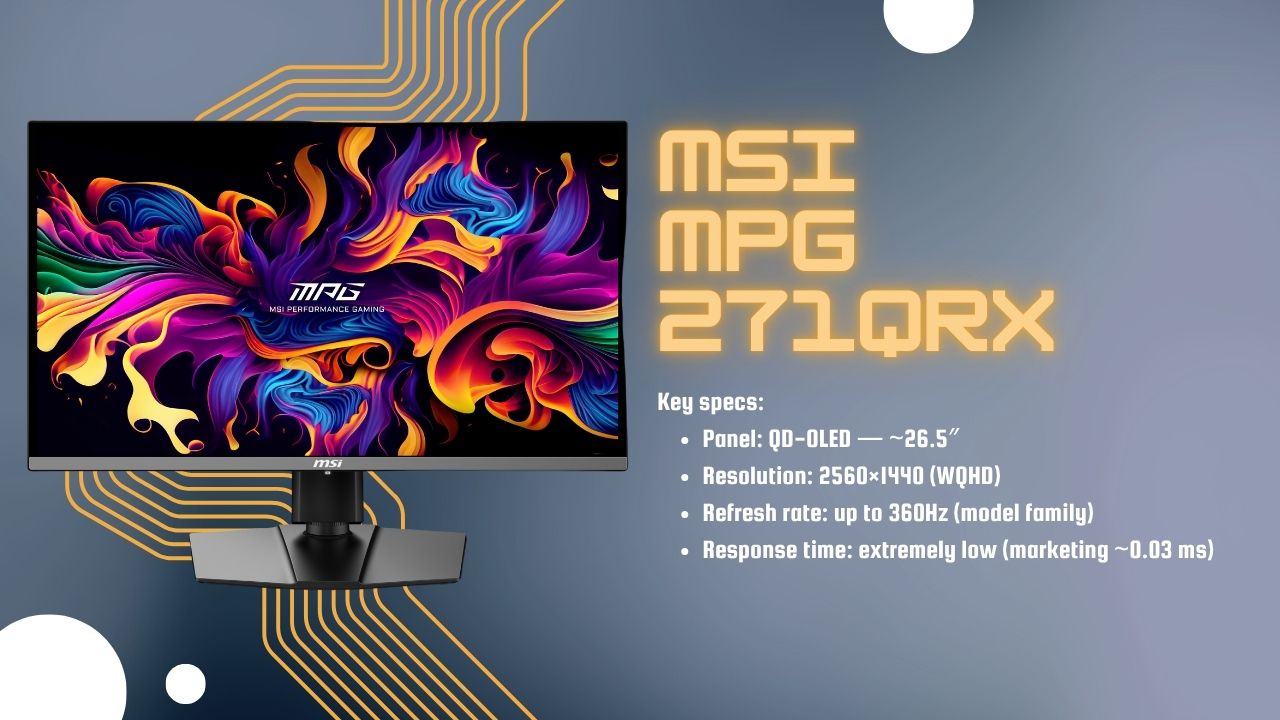
The MSI MPG 271QRX is a 27-inch QD-OLED gaming monitor offering a 360Hz refresh rate, ultra-low response time, and vivid color performance — ideal for competitive CS2 players and professional esports gamers.
- Panel: QD-OLED — ~26.5″
- Resolution: 2560×1440 (WQHD)
- Refresh rate: up to 360 Hz
- Response time: ~0.03 ms (GtG)
- Extras: KVM switch, 3-year burn-in warranty, OLED care tools
This monitor actually kicks it up to blazing fast 360Hz refresh rate, which is just wild for competitive gaming. Coming from older monitors, the smoothness is a massive upgrade, and combined with the QD OLED panel, this colors and contrast are gorgeous. Games look incredibly vibrant, and the near instant response time means motion is extremely clear. I also appreciate the extra features like the KVM switch for easily swapping between my work laptop and gaming PC.
Plus, the three-year warranty covers burn-in, which is great peace of mind for an OLED. Be aware though, like many OLEDs, text can look a bit less sharp due to the sub pixel layout, and these can be some VR flicker in dark scenes. I’d recommend this monitor if you’re a serious competitive player, especially in CS2 games, and have a high-end PC that can actually push close to 360 frames per second. Otherwise, if you already have a 240Hz OLED or don’t need the extreme refresh rate, you might save some cash.
Best 240 Hz Gaming Monitor above $800
9. MSI MPG 321URX

The MSI MPG 321URX is a 32-inch 4K 240Hz QD-OLED gaming monitor with ultra-fast response, vivid HDR performance, and OLED Care 2.0 protection — built for CS2 and high-end esports gaming in 2025.
- Panel Type: QD-OLED (flat)
- Screen Size: 31.5″ / ~32″
- Resolution: 3840×2160 (4K UHD)
- Refresh Rate: 240 Hz
- Response Time: ~0.03 ms (GtG)
- Extras: ClearMR 13000, DisplayHDR, OLED Care 2.0, AI Vision boost
This monitor is a 32-in 4K QD-OLED running at a slick 240Hz. And honestly, the picture quality is fantastic whether you’re gaming, watching movie, or just browsing. MSI packed in some neat features like AI vision to boost brightness in dark sports and their OLED care 2.0 to help prevent burn-in.
Plus, they give you a three years burn-in warranty for peace of mind. It’s got a super fast OLED response die for basically zero motion blur and input lag is crazy low. If you look up multiple devices, the build-in KVM switch is pretty handy, too. I’d say grab this if you want a top tier 4K 240Hz OLED experience with great CS2 gaming performance and useful features without absolutely breaking the bank compared to some competitors. Maybe skip it if you absolutely need official G-sync certification or Dolby Vision support as it misses out on those.
10. ASUS PG32UCDP

ASUS PG32UCDP — Dual-mode 4K 240Hz or 1080p 480Hz OLED gaming monitor built for CS2 and competitive FPS gamers in 2025.
- Panel Type: WOLED / OLED
- Screen Size: 31.5″ (≈ 32″)
- Resolution: 3840×2160 (4K UHD)
- Refresh Rate: 240 Hz native / 1080p @ 480 Hz Dual Mode
- Response Time: 0.03 ms (GtG)
- Extras: AI gaming assist, KVM, USB-C PD, OLED care features
If you’re got a bit more cash to splash, check out the Asus Rock Switft PG32UCDP. This monitor is already trying to be perfect, offering stunning visuals and maybe the best gaming performance of C. It’s a 32 inch 4K OLED at 240Hz. But here’s the kicker. It has a unique mode where you can switch to 1080p and crank the refresh rate up to a mind-blowing 480Hz. That makes it incredible for both beautiful single player games in 4K and ultra competitive shooters where every frame counts. Like the MSI, it’s got all its instant response D, super low input lag, KVM, USBC power delivery, and features to protect the panel. Asus also throws in their AI powered gaming assist like dynamic cross series.
You should definitely consider this if you want the flexibility of that 480Hz and arguably the peak gaming experience available right now. It might not be for you if you’re super sensitive to potential BRR flicker in dark scenes or if you prefer the slightly punchier colors sometimes found on QD OLED panels.
Final Verdict: Which 240Hz Monitor Is Best for CS2 in 2025?
Choosing the best 240Hz gaming monitor isn’t just about specs — it’s about consistent, reliable performance when milliseconds count. If you’re focused on competitive FPS titles like CS2 or Valorant, a Fast IPS panel offers the best blend of color, latency, and responsiveness. The Dell G2524H is unbeatable for value, the ASUS PG279QM shines at 1440p for pro-level gaming, and the ASUS PG32UCDP rules as the premium 4K + 480Hz hybrid choice. Whatever your pick, all of these deliver smoother motion that can genuinely improve your gameplay performance.
Learn more about game development and performance optimization.
Frequently Asked Questions (FAQ)
1. Is a 240Hz monitor worth it for CS2?
Absolutely. Counter-Strike 2 (CS2) rewards fast reaction times and visual clarity. A 240Hz monitor dramatically reduces motion blur and latency, making it easier to track enemies and flick-aim with precision.
2. Do I need a powerful GPU for a 240Hz monitor?
Yes — to maintain consistent 240 FPS, you’ll need a strong GPU such as the NVIDIA RTX 4070/4080 or AMD RX 7900 series, depending on your chosen resolution.
3. Are IPS or VA panels better for CS2?
IPS panels are generally superior for competitive FPS due to faster response times and better color accuracy. VA panels have deeper contrast but may produce slight motion smearing during fast gameplay.
4. Can a 240Hz monitor improve my aiming in CS2?
Indirectly, yes. The smoother motion and reduced latency of 240Hz displays help your eyes and hands coordinate faster, giving you a subtle but crucial edge in clutch moments.
5. Which 240Hz monitor has the best motion clarity for CS2?
According to Blur Busters’ testing, the BenQ Zowie XL2566K offers the sharpest motion clarity, followed closely by the ASUS PG279QM.

You may like

Best 240Hz Gaming Monitors for CS2 (2025): Tested Picks for 1080p, 1440p & 4K

Finding the Best Thesis Writer in Malaysia: A Guide for Students

Romantic Cabins in Tennessee: Best Seasons to Visit for Weather & Romance

Latency vs. Hype: Building Product Pages That Survive Traffic Spikes on Launch Day

EU Court Annuls DSA Fee Method — What It Means for Meta & TikTok

YouTube View Counts Are Down: Ad Blockers May Be the Reason — Do This Now

Amazon Hardware Event 2025 (Sep 30): Time, How to Watch & What to Expect

iPhone 17 Launch Day NZ (Sep 19): Find Stock Fast, Pickup Tips & Best Deals

The Top 5 Mistakes People Make When Moving (And How to Avoid Them)

